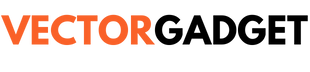Finding the best VPNS for PC in 2025 can be challenging, especially for beginners. Many options are available in the market, including free and paid VPNS. While some free VPNS function well, others may not perform as effectively as their paid counterparts. To help you navigate this selection process, we have created this article to address your concerns and guide you in finding the right VPN for your needs.
VPNS are becoming increasingly popular today as they enhance our daily activities, from browsing social media to conducting various business operations. As the demand for VPNS grows, the number of available options has also doubled, making it challenging to find the right one for your needs. This article will discuss the top five VPNS based on price, location, features, and other important considerations.
Our team has researched extensively to identify the best VPNS for your needs. We have downloaded all the VPNS, conducted thorough evaluations, and performed various analyses to determine your top five options. We based our choices on pricing, server locations, and additional features. After reading this article, we hope you find your ideal VPN.
Top VPNS for PC in 2025: Quick Overview
- Expressvpn – For blazing-fast speeds and strong Security
- Nordvpn – For powerful privacy tools at an incredible value
- Surfshark – Budget-friendly with unlimited device support
- CyberGhost -Best for beginners and streaming fans
- Proton VPN -Strong focus on privacy and open-source
What qualities make a VPN ideal for its users?
When choosing a VPN for your device, you must consider various aspects, including price, type, and support. You should also consider elements like size, features, interface, and, most importantly, Security. The image below provides information on the best VPNS available for your device.

When choosing the best VPN for your PC, several essential factors must be considered. Each VPN has different features, so looking for specific functionalities to meet your needs is necessary. Here are some key features to consider when selecting a VPN.
- It should provide strong encryption and a secure protocol like Openvpn or WireGuard.
- It must follow a strict no-logs policy to ensure your privacy.
- It should offer high-speed and reliable servers for smooth browsing, streaming, and gaming.
- Must have a wide range of servers across multiple countries.
- There must be 24/7 customer support with live chat or email help.
- It should offer affordable pricing with a free trial or money-back guarantee.
- The VPN must be compatible with multiple devices and platforms, such as Windows, macos, Android, ios, and routers.
- It should have a simple and user-friendly interface.
Several factors need to be considered when selecting a new VPN. Some features may be flexible, as we can still use the software effectively even if certain functionalities are lacking. When trying it, you must check whether your network speed is good or fast. Low ping is critical, especially for gaming. Additionally, the VPN should perform well for everyday activities like scrolling through social media.
Now, without any delay, let’s get to the Top 5 Best VPNS for PC in 2025.
For blazing-fast speeds and strong Security
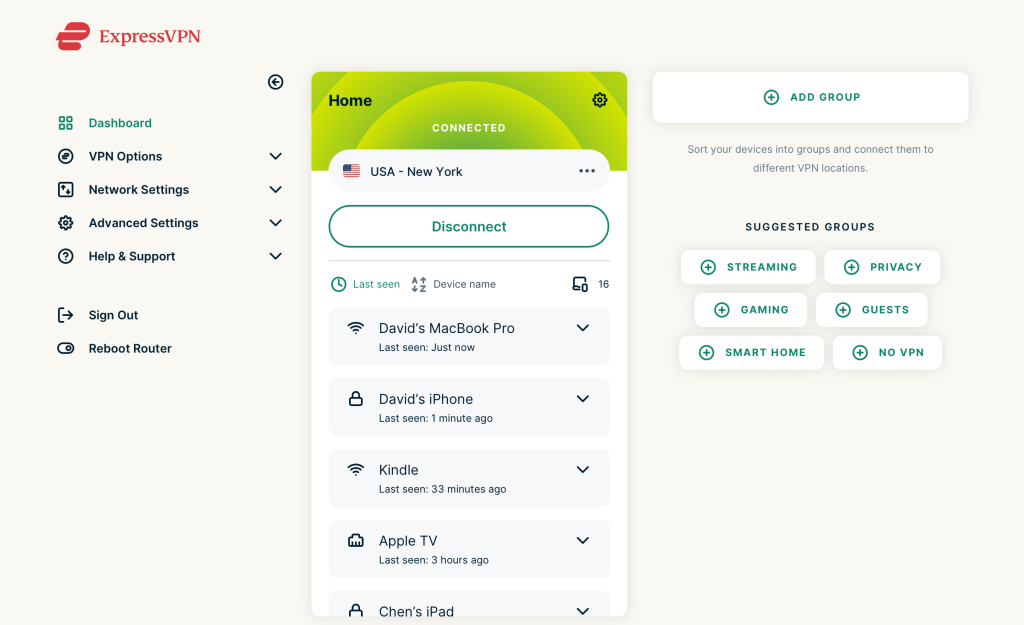
ExpressVPN
Values | ExpressVPN |
|---|---|
Icon |  |
Name | ExpressVPN |
Price | Free / Paid |
Number of servers | 3,000+ |
Server locations | 94 countries |
Expressvpn is among the most popular and is on our list of top VPNS for its excellent features and many other benefits. This VPN is mainly known for its blazing-fast speed and strong Security. It was the first VPN provider to introduce post-quantum encryption and has even built its own protocol. Expressvpn has many other features, such as a kill switch and split tunnelling.
Expressvpn is fast and great for gaming, streaming, scrolling social media, and doing other daily work. This VPN interface is relatively easy and allows every user to operate it. When we open the VPN, we get an on-off button and a server-choosing option. We need to choose the server where we want to connect, and just after clicking on our device, we will be connected through Expressvpn.
Even when adding extra prices, as in many VPNS, we must pay extra for the additional tool. Expressvpn provides you with almost everything immediately, including many tools like Identity Defender(a tool comprising personal data removal), Password Manager, and Ad and Malware Blocker. Expressvpn is the best option for those who want a feature-rich VPN with few drawbacks.
What could improve:
When considering what Expressvpn should change or improve, the main thing that comes to mind is the price. Its plan is $4.99 per month ($139 all-in), which is a good price range for those who use all the tools it offers. However, many other options are available for those who only need a VPN.
Another essential thing that needs improvement is Lightway Turbo, where we can see many articles and discussions about its bugs in Expressvpn. Overall, it’s a good VPN, and it would be even better if Express addressed some of its mistakes, which would allow users to identify any errors or drawbacks.
Who is Expressvpn best suited for?
Expressvpn is ideal for users who want top-tier speed, strong privacy, and easy access to global content, especially streamers, travellers, remote workers, and privacy-focused users. It is also ideal for those who require multiple tools while using Identity Defender, Password Manager, and other features included with premium plans.
For powerful privacy tools with great value
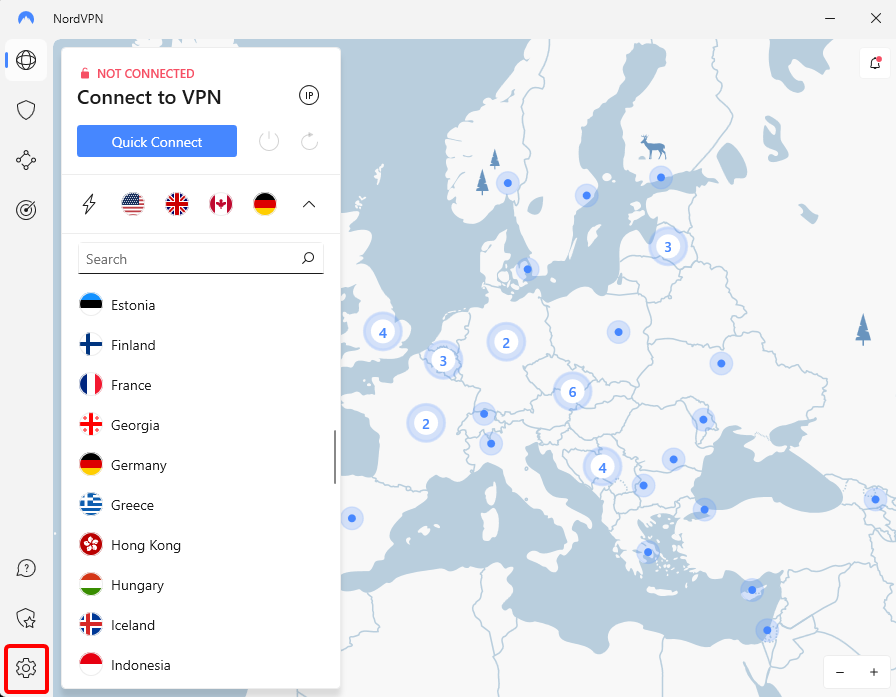
NordVPN
Values | NordVPN |
|---|---|
Icon | |
Name | NordVPN |
Price | Free / Paid |
Number of servers | 5,500+ |
Server locations | 154 in 118 countries |
Nordvpn is an excellent VPN with impressive speed and features, earning it the second position in the VectorGadget article on the top 5 VPNS for PC. With over 5,500 servers located in more than 60 countries, Nordvpn ensures a fast connection, no matter where you are, as long as there’s a nearby server. Additionally, Nordvpn provides robust Security, making users feel safe while using the service. The company has even begun rolling out post-quantum protection for its apps, enhancing Security against potential threats posed by quantum computing, such as breaking encryption.
Nordvpn is compatible with nearly all platforms, including niche devices like Apple TV and ARM-based Windows PCS. It is a high-performing VPN with numerous features, making it easy for everyday users to access. Additionally, it provides excellent privacy protection.
Regarding pricing, Nordvpn costs $3.09 monthly for a 2-year plan, $4.99 monthly for a 1-year plan, and $12.99 for a single month. When considering the features offered, it represents good value for money. While other VPNS are available at lower prices, they often lack the extensive features that Nordvpn provides. Additionally, Nordvpn is excellent for streaming shows, gaming, and keeping you safe on public WiFi.
What could improve:
While Nordvpn is considered one of the most reliable VPN services, there are still some areas for improvement. One of the primary drawbacks is its user interface, which could be more intuitive. Although the interface is functional, it may feel overwhelming for beginners, especially with features like Double VPN and Onion Over VPN that could confuse non-technical users. Switching between servers can sometimes be slower, and users might experience brief delays when connecting to specific servers during peak times.
Another area that could be improved is speed consistency across all servers. While Nordvpn generally offers excellent speeds, some distant or congested servers may lead to slower performance than others. Additionally, although Nordvpn has made strides in transparency, some users would welcome more frequent third-party audits and greater openness concerning its infrastructure and policies.
Who is Nordvpn best suited for?
Nordvpn is an excellent choice for users seeking Security and advanced features at a reasonable price. It caters well to power users who appreciate additional options like Double VPN and Threat Protection. Additionally, it is suitable for streamers and gamers who require fast and stable connections. Remote workers and frequent travellers will also find reliable and secure internet access in various locations beneficial. With its combination of power and simplicity, Nordvpn accommodates both tech-savvy users and those who want to explore more advanced tools gradually.
Budget-friendly with unlimited device support
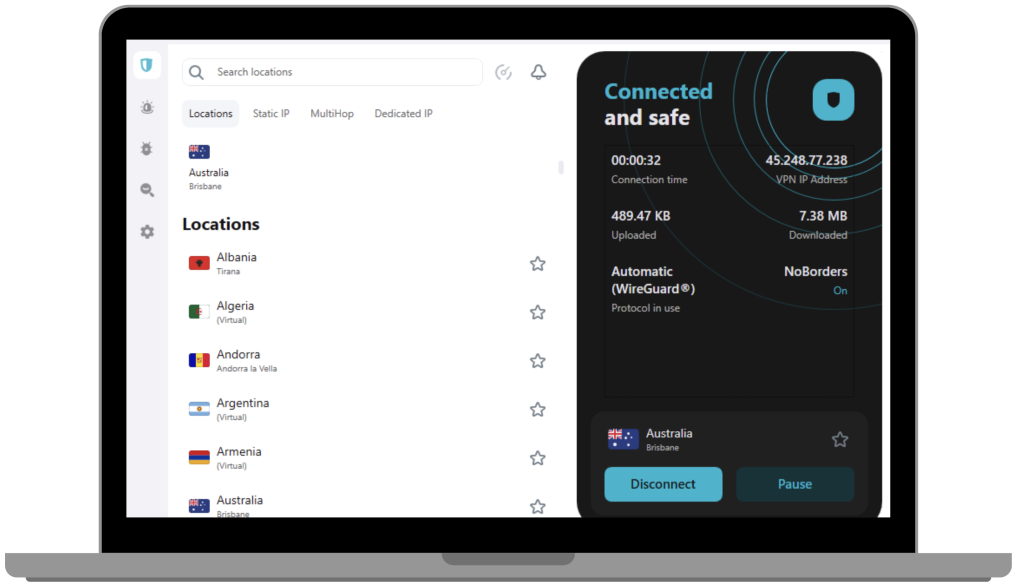
Surfshark
Values | Surfshark |
|---|---|
Icon |  |
Name | Surfshark |
Price | Free / Paid |
Number of servers | 3,200+ |
Server locations | 141 in 100 countries |
Surfshark is the most affordable VPN among the top five VPNS for PC. Not only is it budget-friendly, but it also performs well, earning it a place in the top three of our guide. With pricing starting at just $1.99 per month (or $53 for an annual plan), it is significantly cheaper than other options, such as Nordvpn, which starts at $3.09 per month, and others as well.
As we discuss the privacy of this VPN, it’s important to note that Nord Security, the parent company of Nordvpn, owns it. You can trust this VPN, as the company and our team have verified it before testing. Additionally, Surfshark provides fast speeds, making it easy to live stream, game smoothly, and scroll through social media.
This is a reliable and stable VPN that delivers great satisfaction for users. Whether you use it for daily browsing, gaming, or live streaming, it offers significant benefits for all types of online activities. Additionally, it features a user-friendly interface that makes it easy for individuals without a technical background to use the VPN effectively.
Overall, this VPN has features for users for unlimited device connections, whereas other VPNS don’t allow limited device connections.
What Could Improve:
Surfshark is a VPN that offers excellent value for its users, which is beneficial for VPNS in general. However, there are areas where they should improve. The main issue is that speed can vary across different servers, particularly during peak times or when connecting to distant regions. Our team has noted that many discussions on forums and platforms like Reddit mention slowdowns when using features like MultiHop. While we haven’t personally experienced this issue, we’ve seen numerous reports in these forums and other platforms.
While it offers a variety of tools, some advanced features may not provide the same level of in-depth customisation or transparency as premium VPNS like Nordvpn and Expressvpn. Overall, it is a good VPN that is well-liked by many users around the world.
Who is Surfshark best suited for?
Surfshark is best suited for users who want affordable, feature-rich VPN protection with unlimited device support. It’s perfect for families or households with many devices, budget-conscious users, and those new to VPNS looking for an easy setup. Its CleanWeb feature makes it great for ad-free browsing, and it’s a wise choice for people who want basic privacy with solid streaming capabilities. If you’re looking for value and flexibility without sacrificing core features, Surfshark delivers.
Best for beginners and streaming fans
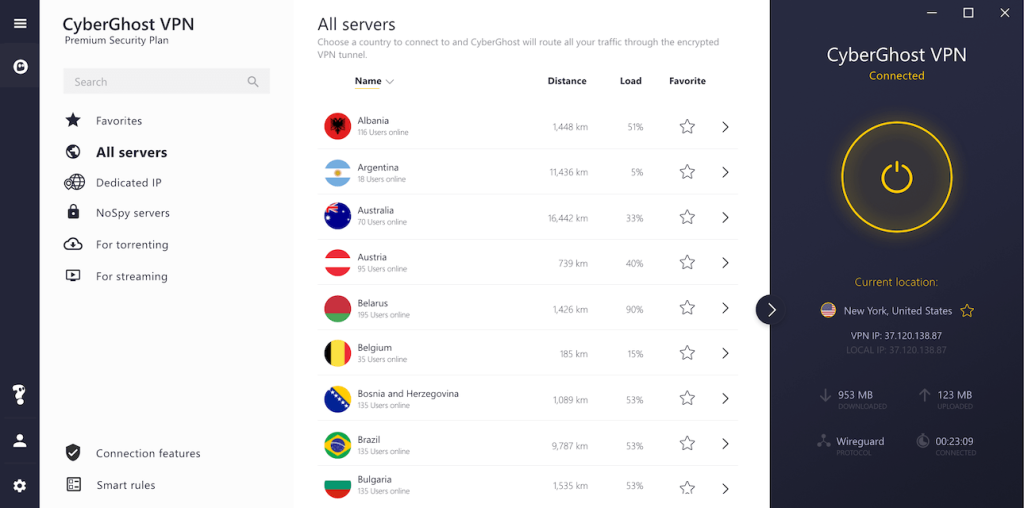
CyberGhost
Values | CyberGhost |
|---|---|
Icon |  |
Name | CyberGhost |
Price | Free / Paid |
Number of servers | 9,400+ |
Server locations | 141 in 100 countries |
CyberGhost VPN is popular mainly for Beginner streamers who want to stream and play games with a good ping by connecting to the VPN. This VPN has 9,400+ servers all over the world, which is nearly 10,000 servers, which makes it faster for daily and other uses. This VPN provides you with a secure connection wherever you are.
CyberGhost has a device limit of 7(seven). This means this VPN allows you to connect and protect at the VPN simultaneously. Another important and good thing is that it doesn’t have any capacity or traffic limit. Although this VPN wasn’t as fast as other VPNS in the VPN list, it can definitely choose the best and perfect server, which is suitable for streaming and playing games in4 Kk orUltraa HD quality.
CyberGhost is a good VPN that offers fast speeds, providing users with a positive browsing experience. In terms of Security, it features IP address masking, which is particularly beneficial. When using streaming services like Netflix and Disney+, which often block VPNS, CyberGhost stands out. We tested it by switching servers, and it successfully avoided detection, making it a reliable choice for streaming content.
If we look at the pricing for CyberGhost VPN, you can choose to sign up for one month, six months, or two years. The two-year plan provides the best value, as CyberGhost is currently offering two additional free months, which brings the cost down to approximately $2.19 per month. After two years, you will be charged annually. Another critical point to mention is that CyberGhost offers a 45-day money-back guarantee. While most VVPNS provide a 30-day guarantee, CyberGhost gives users an extra 15 days to try the service and decide if it meets their needs.
What Could Improve:
While CyberGhost offers a massive server network and a user-friendly experience, it still has some areas for improvement. The speed can sometimes be inconsistent, especially on long-distance connections.
Streaming access is generally good but not always guaranteed for all platforms, with occasional difficulties bypassing certain regional blocks. The apps could be more modern in terms of design and performance, as some users find them slightly bulky compared to lighter VPN apps. Also, while CyberGhost has a good privacy policy, it hasn’t undergone as many independent security audits as some of its top competitors, like Expressvpn or Nordvpn, leaving cautious users wanting more transparency.
Who is CyberGhost best suited for?
CyberGhost is best suited for beginners and casual users who want an easy-to-use VPN with a vast server network. It’s an excellent choice for streamers, torrent users, and travellers who need access to servers worldwide. Thanks to its affordable plans and simple apps, it’s also ideal for budget-conscious users looking for reliable privacy without complicated setups.
Also Read: Best Screen Recording Software in 2025
Strong focus on privacy and open-source
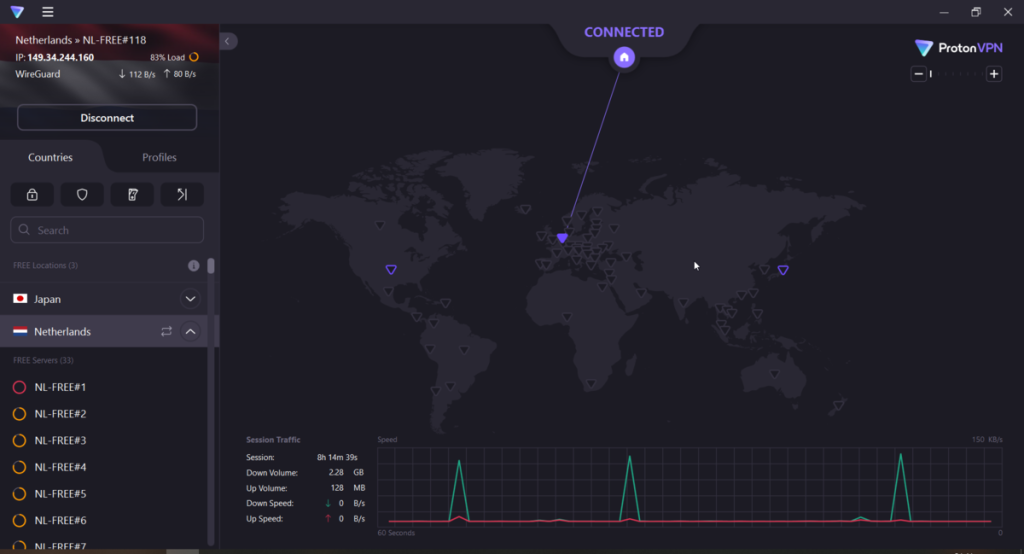
ProtonVPN
Values | ProtonVPN |
|---|---|
Icon |  |
Name | ProtonVPN |
Price | Free / Paid |
Number of servers | 12,000+ |
Server locations | 144 in 117 countries |
Protonvpn is also one of the popular vpn which is mainly focused on Security, and this vpn is open source. This VPN is one of many privacy-centric products that Proton built. If you are searching for a secure vpn, then Protonvpn will be a better option for you. It also works well as it has a good range of server locations across Africa, the Middle East, and Asia. Proton VPN has about 12,000+ servers across 117 countries. Proton vpn is the right and best option for those who require a secure VPN and also a secure one for them.
As we move to proton vpn pricing, users need to pay US$3.59 per month while buying for 2 years (24 months), and the same as US$3.99 per month and US$9.99 per month for 1 year (12 months) and 1 month, respectively.
After pricing, moving forward, more about the Proton VPN is its ease of use. As Proton VPN is easy to use, it has a good and clean UI that can be easily operated and controlled by a non-techy user. It is easy to use and the best option for any user with either a techy background or a non-techy background. The user can also easily choose this VPN for streaming and torrenting. This is the VPN where port forwarding is still available and there are dedicated, P2P-optimised servers, which again, is excellent for torrenting.
Proton VPN also has more country locations than any other VPN. If you’re looking to connect to a regional service in Africa (22 countries) or the Middle East (14 countries), then it should be high on your list. It also has more Asia locations covered than any other provider on this page.
What Could Improve:
While Proton VPN excels in privacy and transparency, there are a few areas where it could improve. The free plan, though generous, offers limited speed and server access, which may not meet the needs of more demanding users. Compared to other premium VPNS, the server network is smaller, which might affect performance in less-covered regions. Some features, like Secure Core, can slow down connection speeds, especially when routing through multiple countries.
Additionally, the interface on some platforms feels basic or outdated, and its streaming support isn’t always consistent across all services and regions. More frequent independent audits and expanded server infrastructure would further enhance its appeal.
Who is Proton VPN best suited for?
Proton VPN is best suited for privacy-focused users, journalists, activists, and anyone who values transparency and Security over flashy features. It’s a top choice for people who want a free but safe VPN, or those living in countries with heavy internet censorship. Advanced users will also appreciate its open-source approach, Secure Core technology, and strong encryption standards. While it may not have the largest network, it’s perfect for those who care about privacy, ethics, and control.
What is VPN?
A VPN (Virtual Private Network) is a tool that creates a secure and encrypted connection between your device and another server on the Internet. It helps protect your privacy by masking your IP address and preventing others, like your Internet Service Provider (ISP), from monitoring your online activities.
Without a VPN, your ISP can track which websites you visit and what data you upload or download. This information forms a digital footprint that could be exposed or even hacked by cybercriminals. Using a VPN helps safeguard your data and reduces the risk of online threats, making your internet usage more private and secure.
What do VPNS do?
In the section “What are VPNS?” I explained what VPNS do. They help create a secure and encrypted connection between our device and another location on the Internet. They also provide Security and privacy to our device while using the Internet. VPNS can also unblock your favourite streaming services from abroad, help you get cheaper prices when shopping online, assist with torrenting and online gaming connections, and protect you on a public WiFi.
VPNS consist of ad blockers, which help users get rid of annoying ads, cookies, and pop-ups from third-party websites. They also help keep us safe on the Internet, whether we are using public or private Internet.
How to buy a VPN?
While buying a VPN, we have some essential things that should beconsiderede.d As it is a software, we can’t buyit in the market,t so we should buy it from the vpn ownplatform,m so we have to pay the money to get access to the VPN. Still, nowadays many VPN can’t follow the requirements of the user, so you must recommend checking or buying a vpn that has 30 30-day money-back guarantee or even a 45-day one. So, after the VPN doesn’t fulfil your requirement and you change your mind, you can get a full refund.
For example, if you want to buy a Cyberghost VPN, it costs $2.19 per month if you buy it for 2 years. So, to buy this, you must pay $52.56 while signing up to access the premium plan. After accessing the VPN, if the user changes their mind or the VPN doesn’t fulfil their requirements, then the user can easily refund the money as CyberGhost VPN has a 45-day money-back guarantee.
What should you look for to find a good vpn?
When choosing a good VPN, there are several key factors to consider to ensure you’re getting a service that offers both Security and performance. Here’s a breakdown of what you should look for:
1. Privacy & Security
- No-logs Policy: Ensure the VPN has a strict no-logs policy, meaning they don’t track your online activities.
- Encryption: Look for strong encryption protocols, such as AES-256-bit encryption, which is considered highly secure.
- Kill Switch: This feature disconnects your Internet if the VPN connection drops, ensuring that your real IP address is not exposed.
- DNS & IP Leak Protection: Check if the VPN has protection against DNS or IP leaks to prevent revealing your real location and identity.
2. Speed & Performance
- High Speed: Opt for a VPN that offers fast speeds, especially if you plan to stream videos, play games, or download large files.
- Server Network: A larger network of servers in different countries allows you to access content from various regions with minimal slowdown.
- Dedicated Streaming Servers: If you plan to use the VPN for streaming, check if it offers server-optimised for platforms like Netflix, Hulu, or BBC iPlayer.
3. User Interface & Usability
- Easy-to-Use Apps: The VPN should have intuitive apps with simple interfaces for different devices (Windows, macos, Android, ios)
- Simultaneous Connections: Check how many devices you can connect to the VPN at once, especially if you want to secure multiple devices.
4. Compatibility
- Cross-Platform Support: Ensure the VPN supports the platforms you use (e.g., PC, smartphones, tablets, routers).
- Browser Extensions: Some VPNS offer extensions for browsers like Chrome and Firefox, which can be helpful for quick protection.
5. Pricing & Plans
- Free Trials/Refund Policy: Look for a VPN that offers a free trial or a money-back guarantee, so you can test the service before committing.
- Affordable Plans: Compare pricing plans and consider whether the VPN offers the best value for its features.
6. Customer Support
- 24/7 Support: A good VPN service should offer responsive customer support through live chat, email, or a knowledge base.
- Troubleshooting Guides: Check if the provider offers tutorials and troubleshooting articles to help you with setup and issues.
7. Extra Features
- Ad-blocking & Malware Protection: Some VPNS come with built-in ad blockers and protection against malware and phishing.
- Split Tunnelling: This feature allows you to route some traffic through the VPN while allowing other traffic to use your standard internet connection.
8. Reputation & Reviews
- Independent Audits: Check if the VPN provider has undergone independent security audits or third-party reviews.
- User Feedback: Look for reviews from other users to see how reliable and trustworthy the VPN is.
By focusing on these factors, you can ensure that you’re choosing a reliable VPN service that offers a good balance of privacy, Security, and performance.
FAQS
What is a VPN, and how does it work?
A VPN (Virtual Private Network) encrypts your internet connection and routes it through a secure server, masking your IP address and protecting your data from third parties, including hackers and ISPS.
Why should I use a VPN on my PC?
Using a VPN on your PC enhances privacy, protects you on public WiFi, allows access to geo-restricted content, and secures sensitive data like banking or login info.
Which VPN is best for streaming in 2025?
Expressvpn and Nordvpn are highly reliable for streaming. They can unblock platforms like Netflix, Hulu, BBC iPlayer, and more with fast speeds.
Are free VPNS safe to use?
Most free VPNS are limited in speed, bandwidth, and Security. Some even log and sell your data. For safety and performance, it’s better to use a reputable paid VPN.
Will a VPN slow down my internet speed?
Slightly, yes. Since your traffic is encrypted and routed through another server, you may notice a slight drop in speed. However, top-tier VPNS like Surfshark and CyberGhost offer minimal speed loss.
Can I use one VPN on multiple devices?
Yes. VPNS like Surfshark offer unlimited simultaneous connections, while others like Nordvpn and Expressvpn support up to 5-6 devices.
Is it legal to use a VPN?
VPNS are entirely legal in most countries. However, a few countries (like China and Iran) have restrictions or bans. Always check local laws before use.
Which VPN has the most servers in 2025?
In 2025, PIA (Private Internet Access) appears to have the most servers, boasting over 35,000. Nordvpn also has a significant number, with 6200+ servers,
Can a VPN protect me from hackers?
Yes, VPNS encrypt your internet traffic, making it extremely difficult for hackers to intercept your data. This is beneficial on public or unsecured WiFi.
Which VPN offers the best value for money?
Surfshark is known for being budget-friendly while still offering premium features like unlimited devices, ad blocking, and robust Security.